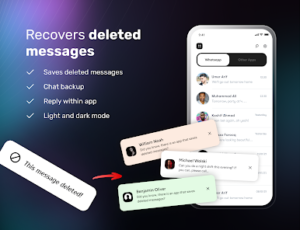How to Recover Deleted Messages on WhatsApp and Messenger no BlueTick App
Pros of “No Blue Tick” Apps
| Feature | Pros |
|---|---|
| Message Recovery | Retrieve deleted messages easily, even before you had the chance to read them. |
| Discreet Viewing | Allows you to read messages without sending a “read receipt” or triggering a blue tick. |
| Media Recovery | Save and recover deleted media files like images, videos, and voice notes. |
| Privacy Maintenance | Helps maintain privacy by not updating your “last seen” or read status. |
| Convenience | Useful for understanding the context of deleted conversations. |
| Notification Logging | Keeps a record of all notifications, allowing for easy reference and organization. |
| User-Friendly Interfaces | Most apps offer easy-to-use interfaces with customizable features for specific needs. |
| Supports Multiple Platforms | Works for multiple messaging platforms like WhatsApp, Messenger, and more. |
Cons of “No Blue Tick” Apps
| Aspect | Cons |
|---|---|
| Privacy Risks | Third-party apps may access sensitive data, potentially compromising your privacy. |
| Data Security | These apps often require extensive permissions, which could lead to unauthorized data use. |
| Notification Dependency | Messages cannot be recovered if notifications were turned off or not received. |
| Offline Limitations | Messages received when the phone was offline may not be logged by the app. |
| Potential Malware | Downloading apps from untrusted sources may expose your device to malicious software. |
| Ethical Concerns | Recovering deleted messages could breach the sender’s intent and trust. |
| App Reliability | Some apps may fail to log all notifications or encounter bugs affecting their functionality. |
| Storage Usage | Continuous logging of notifications can consume significant storage space over time. |
| Compatibility Issues | Certain apps might not work seamlessly with newer OS updates or messaging app versions. |
| Legal Implications | Depending on local laws, recovering deleted messages without consent might be illegal. |
Alternatives to “No Blue Tick” Apps
| Alternative | Description |
|---|---|
| Notification History | Utilizes Android’s built-in notification history feature to log notifications, including deleted messages. |
| Notification History Log | A dedicated app that records all notifications received on the device, including WhatsApp and Messenger messages. |
| WhatsRemoved+ | Monitors app notifications and saves deleted messages, including text, images, and videos. |
| Unseen – No Last Seen | Allows users to read WhatsApp, Messenger, and other messages discreetly without showing “read” receipts. |
| Recover Messages App | Focuses on recovering deleted messages by monitoring the device’s notification system. |
| WAMR | Tracks notifications and retrieves deleted text, media, and other files from apps like WhatsApp. |
| Backup Restore | Manual method of restoring chats using WhatsApp’s built-in backup feature. Deleted messages can be retrieved if included in the backup. |
| System Notification Logs | On Android devices, access system notification logs to view recent notifications, including deleted messages. |
| Messenger Archive Feature | Archiving chats in Messenger ensures they aren’t deleted entirely, making it possible to retrieve them later. |
These options vary in functionality and ease of use. Some focus solely on deleted messages, while others offer broader notification management features. Choose based on your specific requirements and ensure the app or method respects privacy and security guidelines.
5. Conclusion
Recovering deleted messages on WhatsApp and Messenger is possible without relying on blue tick apps. By leveraging notification logs, backups, and built-in tools, you can retrieve important conversations without risking your privacy. Stay proactive by enabling regular backups and using trusted recovery methods to ensure you never lose important messages again.