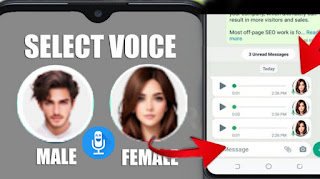How to change voice in whatsapp – meta voice changer
In the era of instant communication, WhatsApp has established itself as one of the most popular platforms for connecting people worldwide. Its versatility, offering everything from text messages to video calls, has made it an indispensable tool for personal and professional interactions. However, one aspect of communication that’s gaining immense popularity is voice messaging. Enter MetaVoice, a revolutionary WhatsApp voice changer that adds a fun, creative, and transformative dimension to your voice notes.
What is MetaVoice?
MetaVoice (metavoice.xyz) is a cutting-edge voice modulation tool designed to enhance voice messages on platforms like WhatsApp. Whether you’re looking to prank a friend, add a professional tone to your messages, or simply explore creative ways of expressing yourself, MetaVoice offers a wide array of voice-changing options that cater to different needs and scenarios.
Features of MetaVoice
- Diverse Voice Filters
MetaVoice offers a vast library of voice filters, ranging from comedic and cartoonish tones to robotic, echoing, or professional voices. These filters allow users to experiment with their voice messages and make every conversation unique. - Easy Integration with WhatsApp
MetaVoice is designed to seamlessly integrate with WhatsApp, enabling users to record and send modulated voice messages without needing to switch apps. This ease of use ensures that anyone can leverage the tool without a steep learning curve. - Customizable Settings
For those who want a more personalized touch, MetaVoice allows users to tweak pitch, speed, and other vocal elements to create a completely custom voice. - Privacy and Security
MetaVoice prioritizes user privacy. It processes voice changes locally on the device or through secure encryption, ensuring that your voice data is never compromised. - Fun and Creativity
Beyond practical uses, the app is a playground for creativity. Users can adopt different personas, simulate fictional characters, or even create audio stories using a variety of voice effects.
Why Use a WhatsApp Voice Changer?
Voice messaging is increasingly becoming a preferred mode of communication due to its convenience and expressiveness. However, the monotony of sending regular voice notes can sometimes dilute the fun or engagement in conversations. A WhatsApp voice changer like MetaVoice transforms this by:
- Adding Humor: Use funny filters to lighten up chats and bring laughter to conversations.
- Enhancing Storytelling: Whether narrating a tale or delivering a message, voice effects can add depth and excitement.
- Professional Touch: Adjust your tone for formal communications without losing the human element.
- Creating Memorable Moments: Surprise friends and family with unexpected voice transformations.
How to Use MetaVoice with WhatsApp
- Install MetaVoice: Download the app from the official website, metavoice.xyz, or your preferred app store.
- Select a Voice Filter: Open the app, browse through the filters, and choose the one that fits your mood or purpose.
- Record Your Message: Use the app to record your voice with the chosen filter applied.
- Send via WhatsApp: Share the modified audio directly through WhatsApp using the built-in integration.
The Future of Voice Messaging
The rise of tools like MetaVoice signals a broader trend in how we communicate. Voice-changing technologies are not just about fun; they offer new ways to engage, express, and connect. As artificial intelligence and machine learning continue to evolve, we can expect even more sophisticated voice modulation tools that cater to diverse audiences and use cases.
MetaVoice is at the forefront of this innovation, making everyday conversations more exciting and personalized. Whether you’re a content creator, a business professional, or someone looking to add a creative twist to your chats, MetaVoice has something for everyone.
So, why settle for ordinary voice messages when you can make them extraordinary? Explore the possibilities with MetaVoice and transform the way you communicate on WhatsApp.